I need some help with polygons
-
-
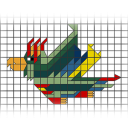
Janine
Hat das Thema freigeschaltet -
Hi, please use the
 button while the asphalt polygon is selected, this should refresh it. Some holes in polygons may remain, especially if it has an odd shape, in this case it helps to reduce the size of it.
button while the asphalt polygon is selected, this should refresh it. Some holes in polygons may remain, especially if it has an odd shape, in this case it helps to reduce the size of it. 
-
Hi, please use the
 button while the asphalt polygon is selected, this should refresh it. Some holes in polygons may remain, especially if it has an odd shape, in this case it helps to reduce the size of it.
button while the asphalt polygon is selected, this should refresh it. Some holes in polygons may remain, especially if it has an odd shape, in this case it helps to reduce the size of it. 
Thank you for your time.
Unfortunately, it doesn't seem to help me much.
While the polygon is selected it is displayed correctly but over everything else. I guess it's just a highlighting feature. But when I release the selection it returns to be as before. I've expanded my map quite a bit in the last few days, but few polygons are actually displaying correctly.
The part that was originally the problem is here:
As you can see, the polygons still don't look good.
-
Have you laid a Subgrade 'underneath'?
-
Hi!
Please show us some more screenshots also in 3D view from your straight street part. Don't select anything. -
Have you laid a Subgrade 'underneath'?
No, I haven't. I didn't think it was necessary as I planned to make the map completely flat.
Hi!
Please show us some more screenshots also in 3D view from your straight street part. Don't select anything.Is this alright?
-
No, I haven't. I didn't think it was necessary as I planned to make the map completely flat.
OK, you're right, if you don't let the map use DEM, you don't need subgrades.
Is this alright?
Not really... it is very tiny... I try to see how you've constructed your sidewalk exactly...
-
-
This is what the sidewalk looks like
Wild guess: Did you snap the asphalt polygon to the white helper of the curbstone spline?

-
This is what the sidewalk looks like
Wild guess: Did you snap the asphalt polygon to the white helper of the curbstone spline?

Possible. There are so many helper points at that corner that I'm not sure which one it is snapped to.
-
There are so many helper points at that corner that I'm not sure which one it is snapped to.
Did you use the CTRL key while adjusting polygons? Normally you don't use that key when placing polygons.

-
Did you use the CTRL key while adjusting polygons? Normally you don't use that key when placing polygons.

I see. I wanted to align them nicely with the road, but I guess that was not the way to go. I've repaved the entire road, and now it looks... acceptable. There are still two or three small spots that are missing but it's much better.
-
Neu erstellte Beiträge unterliegen der Moderation und werden erst sichtbar, wenn sie durch einen Moderator geprüft und freigeschaltet wurden.
Die letzte Antwort auf dieses Thema liegt mehr als 60 Tage zurück. Das Thema ist womöglich bereits veraltet. Bitte erstellen Sie ggf. ein neues Thema.

