I had to request a refund from Steam (which I have received) because when Lotus stared up I could not see a mouse pointer on the screen. I could find no keyboard shortcuts etc.. I am useing Windows 10. Can someone help me - the concept and You Tube videos all look good.![]()
No mouse pointer on screen
-
-
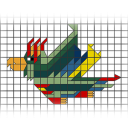
Janine
Hat das Thema freigeschaltet -
I am happy to buy it again if someone can suggest what I should try to do to correct the missing mouse pointer.
-
Have you ever had the idea to ask before you give the game back?
-
OK. So I have paid for it again in the hope that there is a suggestion of how I can correct the problem of not having a mouse pointer on the screen after it has loaded.. Any suggestions are welcomed.
-
Are you not shown a mouse pointer after starting the game or after loading a map?
-
I do not see a mouse point at any stage. I can move the mouse around and it changes the highlight of the menu items so that I can take a change and manage to load a tram after a lot of hit and miss. Could it be my second screen?
-
You can try to use another starting parameter, such as -windowedfullscreen and see if there are any changes.
You can also tell us your hardware configuration (especially graphics card) and send a log file too. This could help us understand this case better.
-
Startup with -windowsfullscreen made no difference. I have just found out that there is not traffic / pedestrians / other vehicles, so I will wait for further development and other modules. I will apply for a second refund. The product is certainly not ready for Windows 10 or my (almost) new PC with double touch screens.
-
But then again, why bother reading the description under the bold "Early Access Game" title, right?
ZitatHow is the full version planned to differ from the Early Access version?
“The following of our planned features are not yet implemented in LOTUS:
- scheduled traffic and surrounding traffic
- pedestrians, passengers
- interactions with AI
- ...
-
The product is certainly not ready for Windows 10

Many People are using Lotus on Windows 10 Machines, including me. You are the only one i've ever heard of with a missing Mouse Pointer. Maybe its just a config issue with your Touchpads. -
Perhaps this could help: https://www.lotus-simulator.de…-not-visible-but-working/
-
Neu erstellte Beiträge unterliegen der Moderation und werden erst sichtbar, wenn sie durch einen Moderator geprüft und freigeschaltet wurden.
Die letzte Antwort auf dieses Thema liegt mehr als 60 Tage zurück. Das Thema ist womöglich bereits veraltet. Bitte erstellen Sie ggf. ein neues Thema.

